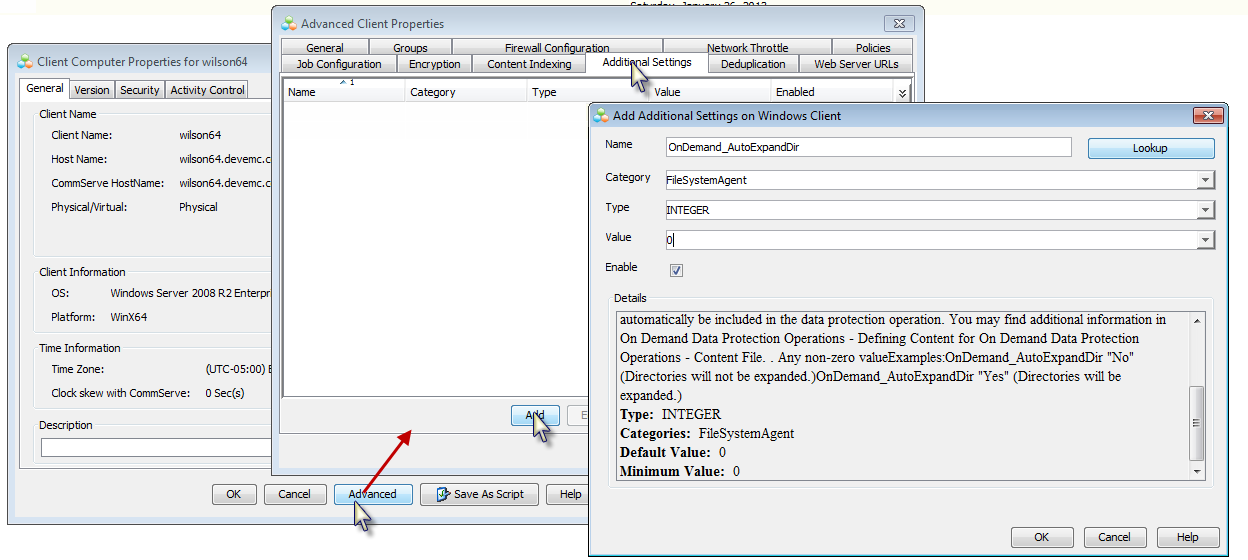On-Demand Backups explicitly back up the files listed in the Content File. If the Content file has two entries for the same file, the file will be backed up twice.
For example, consider a Content File that lists the following entries:
/usr/
/usr/textfile
In this scenario, the textfile folder will be backed up twice because the Content File also has an entry for the parent folder usr.
It is recommended that Content Files avoid such duplicate entries. If you are unable to avoid duplicate entries, use the following steps to prevent the duplication of data.
Procedure
-
From the CommCell Browser, go to Client Computers.
-
Right-click the <Client> on which you want to add the additional setting, and then click Properties.
-
Click Advanced.
-
Click the Additional Settings tab.
-
Click Add.
-
In the Name field, type OnDemand_AutoExpandDir.
-
The Category and Type fields are populated automatically.
-
In the Value field, type 0.
-
Click OK.