Important
The ContentStore Mail Server (IMAP) is a component that is installed when you install the Exchange package. After you install the Exchange package, you set up the ContentStore Mail Server (IMAP).
In this topic:
-
Statements about installing the ContentStore Mail Server (IMAP) refer to the process of installing the Exchange package, and then setting up the ContentStore Mail Server (IMAP).
-
Statements about the computer where the ContentStore Mail Server (IMAP) is installed refer to the computer where the Exchange package is installed.
You must configure ContentStore Mail Server (IMAP) component communications across firewalls. We recommend that you configure the communication so that the components in the internal network initiate the connection to the components that are in the perimeter network.
In this configuration, the different components are located in the following areas:
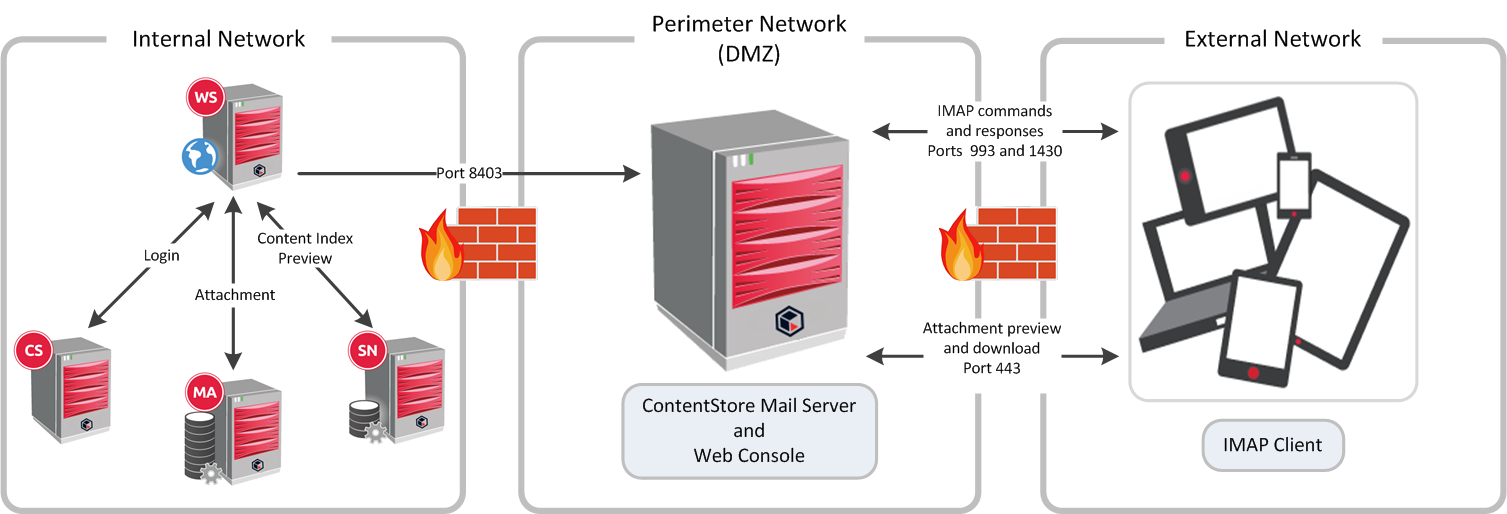
Recommendations
We recommend that:
-
You place the ContentStore Mail Server (IMAP) and the Web Console in the perimeter network.
-
You install the ContentStore Mail Server (IMAP) and the Web Console on the same computer.
-
The ContentStore Mail Server (IMAP) is in a workgroup, not a member server.
-
You configure one-way communication from the components in the internal network to the computer in the perimeter network.
Ports
By default, Commvault software uses port 8403 for firewall communications.
When the ContentStore Mail Server (IMAP) and the Web Console are installed on the same computer, these ports must be open:
|
Component |
Port |
Notes |
|---|---|---|
|
Web Console |
443 |
|
|
ContentStore Mail Server (IMAP) |
993 |
|
|
ContentStore Mail Server (IMAP) |
1430 |
|
|
ContentStore Mail Server (IMAP) and Web Console |
8403 |
|
Tasks for Configuring the Communication Between Components
Configure the communications between the different components in the following order.