You can logically group the content that you want to back up into basic units called subclients. Subclients are logical containers that define the specific production data (drives, folders, files, databases, mailboxes) that you want to back up on a client computer.
During the installation of some agents, a default backup set, which contains a default subclient, is automatically created. The default subclient is designed as a catchall, and automatically detects and protects all the data that the agent backs up.
After the installation, you can create additional user-defined subclients to define chunks of content and how to back them up. Each subclient manages specific content within a backup set, and each backup set can contain one or more subclients. Multiple subclients can be used to logically group production data based on backup requirements such as retention, encryption, deduplication settings, and storage locations. These options are configured in the subclient or the associated storage policy. All subclients must be associated with a storage policy, which acts as a channel for backup and restore operations, and maps data from its original location on the production computer to the protected storage media.
Key points for subclients:
-
Subclient contents can be defined as drives, folders, files or UNC paths
-
Data transfer options including compression, deduplication and encryption can be configured
-
Scripts can be configured to run before and after a backup of the subclient's content
-
Filter settings can be configured for global and local filters
-
Storage policies can be defined to map the subclient's content from its original location to protected storage
-
IntelliSnap technology can be enabled, and a storage array managing subclient content can be defined
Subclients in the Logical Hierarchy of a CommCell Environment
A CommCell environment employs a logical management of production data, which is designed in a hierarchical tree structure. Production data is managed using agents, which interface natively with the file system or application and can be configured based on specific functionality of data being protected. Data within these agents is grouped into backup sets. Within the backup set, one or more subclients can be used to map to specific data.
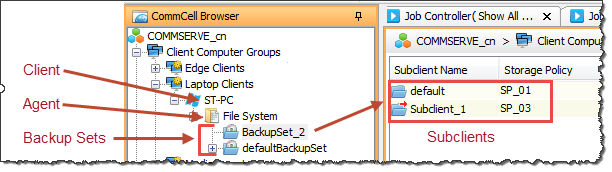
-
CommCell
The logical management boundary for all Commvault components that protect, move, store, and manage the movement of data and information. A CommCell environment contains one CommServe server, one or more MediaAgents, and one or more clients. For an overview of the CommCell, see Introducing Commvault - CommCell Overview.
-
client
A computer on which one or more Commvault agents are installed to protect data.
-
agent
A Commvault software component that is installed on a computer to protect a specific type of data, such as Windows File System, Oracle databases, etc.
-
backup set
A logical grouping of subclients, which are the containers of all of data managed by the agent. For some agents, this might be called an archive set or replication set. For a database agent, the equivalent of a backup set is generally a database instance.
-
subclient
A logical container that identifies and manages specific production data (drives, folders, databases, mailboxes) to be protected.
Default Subclient
The default backupset and the default subclient are designed to protect all data on the client. If this is all you need to accomplish, you need not create additional user-defined backup sets or subclients. When user-defined subclients are added to the default backup set, any data managed by the user-defined subclient is automatically excluded from the default subclient.
Data is mutually exclusive to the subclient in which it is defined and the same data cannot be defined in multiple subclients within the same backup set. By design, data is protected once, and secondary copies can be used to create additional copies of the data. There are situations where protecting data from the source location multiple times may be required. To accomplish this, user-defined backup sets can be created, and configured with their own subclients.
User-Defined Subclient
Although most environments only use the default subclient to protect all the data managed by an agent, user-defined subclients can provide granular management of data to improve performance, make more efficient use of media, or define custom data handling methods to meet specific protection requirements.
Consider user-defined subclients for the following situations:
-
custom retention settings are required for specific data such as a folder, virtual machine, or a database
-
special storage requirements exist for specific data such as isolating financial data onto separate media from other data being protected by the agent
-
special file handling must be performed such as using VSS or IntelliSnap to protect open files
-
specific files must be protected and managed independently from other data in the same location such as PDF, DOC files, or photos, requiring specific retention or storage requirements
-
scripts need to be used to place files in a specific state prior to backup such as quiescing a database before backing it up
When the software is deployed in most environments, only a default backup set and subclient is needed. Unless there are reasons for protecting specific data, user-defined subclients are not required.