You can create a standard storage policy for all the Full backups and an incremental storage policy for incremental and differential backups. This configuration has following advantages:
-
You can reduce the backup window
-
You can utilize storage resources efficiently
-
You can perform a synthetic full backup using an alternate MediaAgent (one other than the MediaAgent used for the Primary backup).
The illustration in below image demonstrates this configuration.
For example: Subclient A is backed up using a storage policy A. The storage policy A has the incremental storage policy option enabled and Storage policy B is selected as incremental storage policy. Hence, the full backup uses a storage policy A that backs up to a tape library. The incremental and differential backups use a storage policy B that backs up to disk media.
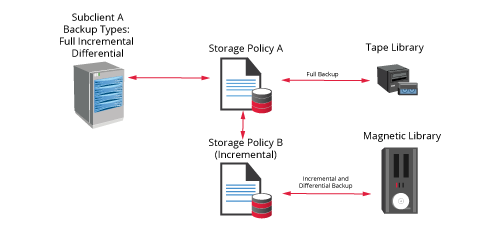
Procedure
-
From the CommCell Browser, expand Policies > Storage Policies.
-
Right-click the appropriate storage policy, and then click Properties.
The Storage Policy Properties dialog box appears.
-
Select the Incremental Storage Policy check box, to enable the incremental storage policy.
If you are enabling the incremental storage policy, select a storage policy from the list of storage policies.
The selected storage policy will be used for performing incremental and differential backups.
Note
When you enable an incremental storage policy, add a new virtual machine (VM) to an existing subclient, and execute an incremental backup job, the following process occurs:
- The parent job becomes an incremental backup.
- The VM job, now considered a child of the parent, transforms into a full backup.
-
Click OK.
Considerations for File System and Laptop Subclients
Review the following considerations before you configure incremental storage policy retention for file system or Laptop subclients.
-
The incremental storage policy retention settings must have a value that is less than or equal to the value specified in the primary storage policy retention settings.
-
Do not delete jobs on the primary or incremental storage policies as the deletion might result in data loss.
-
Incremental storage policy can only be configured on client computers that use Indexing version 2.