Configure a Copy for Data Verification
Use the following steps to configure a copy for data verification:
-
From the CommCell Browser, expand Policies | Storage Policies | <Storage_Policy>
-
Right-click the appropriate storage policy copy and then click Properties.
-
In the Copy Properties dialog box, click the Advanced tab, and then select the Data Verification check box.
-
Under Job(s) section,
-
By default All Jobs is selected to verify all backup jobs.
-
Select All Full Jobs to verify only full backups.
-
Select Jobs On or After Date check box, and select a date from a Select a Date list. Only those backups that occur on or after the date you selected will be verified.
-
-
Click OK.
View Jobs for Data Verification
-
From the CommCell Browser, expand Policies | Storage Policies | <Storage Policy>
-
Right-click the appropriate storage policy copy, point to View, and then click Jobs.
-
From the Job Filter for Storage Policy dialog box, clear the Specify Time Range check box and then click OK.
-
The list of jobs that ran to this storage policy copy is displayed in the Jobs for Storage Policy window.
The status of the jobs that are selected for verification displays Picked for verification in the Data Verification Status column.
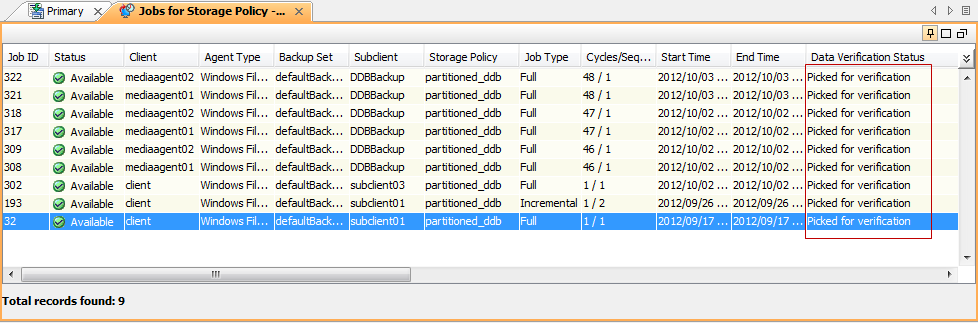
Run Data Verification Job
-
From the CommCell Browser, expand Policies | Storage Policies.
-
Right-click the appropriate storage policy, point to All Tasks and then click Run Data Verification.
Note
Backup jobs associated with inactive storage policy copies are not verified during data verification operation.
-
Click OK to run the job immediately. Or,
You can also schedule the data verification job to run automatically at a later time:
-
Click the Job Initiation tab.
-
Click Configure.
-
In the Schedule Name box, type a name for the schedule.
-
Select options as required from the Schedule Details box.
-
Click OK to schedule data verification job.
Jobs for all copies available under Storage Policy will be verified.
Note
During data verification job re-initialization (that is, the data verification job is resumed from suspend or pending state), if there are any new backup jobs available on the storage policy copy, then those new backup jobs will also be picked up for verification.
You can track the progress of the job from the Job Controller window. When the job has completed, the Job Controller displays Completed.
-
-
After completion of data verification job, perform the following to view the status of the verified jobs.
-
Right-click the appropriate storage policy copy, point to View and then click Jobs.
-
From the Job Filter for Storage Policy dialog box, clear the Specify Time Range check box and then click OK.
In the Job for Storage Policy window, the status of the jobs under Data Verification Status column is displayed as Successful.
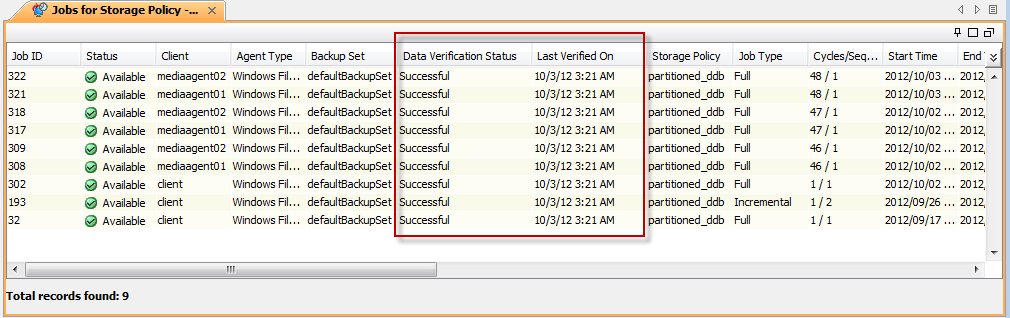
-