Indexing Version 1, the original Commvault indexing architecture, occurs at the subclient level. During a backup utilizing Indexing Version 1, the system writes an index file to a local directory, called the index cache, on the MediaAgent that controls the data backup. Each data backup job produces its own index on a single MediaAgent. When the data backup has been completely written to a storage library, the system creates a copy of the index and moves the copy to the same library.
The Indexing Version 1 operation occurs inline with the backup operation itself, so success of the backup operation depends on the success of the indexing operation, and vice versa. Additional incremental or differential backups restore the prior index for the cycle, append their index data to it, and then back up the resulting complete index. Thus, the index for the cycle grows substantially with each successive incremental or differential backup.
The following diagram illustrates the Indexing Version 1 architecture:
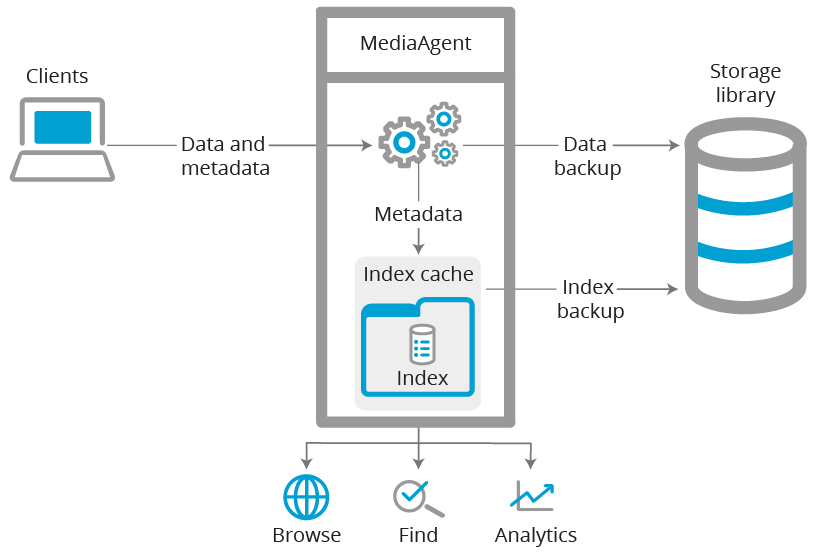
Terminology
|
Client |
A logical grouping of the agents installed on a computer. A client level is created in the CommCell Console the first time an agent is installed on a computer. |
|---|---|
|
Index |
A database containing the metadata for backed-up data. The index is used by find, browse, restore, and other operations. |
|
Index cache |
The working area where metadata and action logs are kept before creating the index. By default, the index cache is created on the MediaAgent by the software installation process, and is located in the software installation directory on a local disk in the MediaAgent that produces the index. Index cache data files are not normally deleted immediately when the job completes, but may be aged out later to obtain more working space if needed. |
|
MediaAgent |
A logical grouping of software, server, and local storage that manages and provides high performance data movement between clients and data storage libraries. The MediaAgent software can be installed in physical, virtual, and clustered environments. |
|
Metadata |
Characteristics about the data being backed up, such as file name, file size, creation date, the subject of an email, etc. This metadata is useful because it allows certain processes to obtain information about backed-up files without searching through the actual backup itself. |