Overview
The data replicated by ContinuousDataReplicator (CDR) is copied from a source computer to a destination computer. In addition, Recovery Points can be created from snapshots of the data on the destination computer. Finally, Recovery Points can be backed up. Thus there are multiple ways in which your data can be protected using CDR, and several options for recovery.
-
Data that has been replicated to the Destination computer, and is still residing there, can be recovered using Copyback.
-
Recovery Points can also be recovered using Copyback.
-
Recovery Points can be mounted on the destination computer or, on Windows, made available on the network as shared volumes, allowing the data to be directly copied.
-
Data backed up from a Recovery Point can be restored in a normal manner using the Windows File System iDataAgent.
Recovery Scenarios
Copy Back from Recovery Point or Destination Computer
From a Recovery Point on a Destination computer, or the Live Copy on the Destination computer itself, a Copyback operation can copy that data to a designated volume on any client.
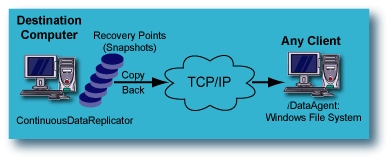
Mount or Share a Recovery Point on any Computer
Recovery Points created on the Destination computer can be mounted, or for Windows they can also be shared, and thus made available to any computer on the network, so that files can be copied from them.
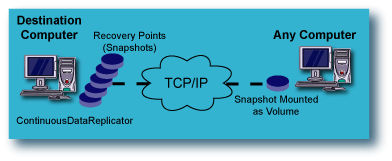
Restore Data from Backup
File system data which has been backed up from a Recovery Point on a Destination computer, can be restored using a File System iDataAgent.
SQL and Exchange data which has been backed up from a Consistent Recovery Point on a Destination computer using the File System iDataAgent, can be browsed and restored using the Windows File System iDataAgent on the Client.
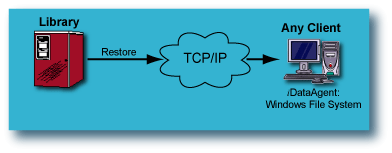
Copyback
A Copyback operation copies the contents of a destination path (Live Copy) or Recovery Point to a specified recovery host and recovery path. This is true for both file system data, as well as application data. The Live Copy or multiple Recovery Points can be copied back by selecting them during the browse, and then specifying the destination for the copyback operation.
For step-by-step instructions for file system data, see Copy Back File System Data from a Recovery Point or the Live Copy
Copyback of Exchange Data
Exchange data is restored at the Storage Group level. While you can restore Exchange data from a Recovery Point, a backup of a Recovery Point, or the Live Copy, these methods will not ensure consistency of the application data; only a restore from a Consistent Recovery Point, or a backup of one, will ensure consistency of application data. Copyback is recommended as the primary method of moving the replicated data back to the production Exchange Server, in addition to restoring a backup of a Consistent Recovery Point where that is appropriate. Exchange circular logging can be either enabled or disabled, with no impact on the Copyback operation. To ensure application integrity, you must use Add App to create your Replication Pairs. (Refer to Add or Edit a Replication Pair and Application Integration.) Add App discovers the location of the Exchange .chk file and tmp.edb file, which means the Exchange .chk file will not have to be deleted before performing the Copyback operation, since it is restores from the same point-in-time as the database and log files.
For step-by-step instructions, see Copy Back Exchange Data from a Consistent Recovery Point.
Copyback of SQL Data
SQL data is restored at the database level. While you can restore SQL data from a Recovery Point, a backup of a Recovery Point, or the Live Copy, these methods will not ensure consistency of the application data; only a restore from a Consistent Recovery Point, or a backup of one, will ensure consistency of application data. Copyback is recommended as the primary method of moving the replicated data back to the production SQL Server, in addition to restoring a backup of a Consistent Recovery Point where that is appropriate. To ensure application integrity, you must use Add App to create your Replication Pairs. (Refer to Add or Edit a Replication Pair and Application Integration.) Add App discovers the location of, not only user-defined databases (.mdf, .ndf, .ldf) but also any system databases on the client, which you can select for data replication.
For step-by-step instructions, see Copy Back SQL Data from a Consistent Recovery Point.
Recovery Destinations
CDR can perform a Copyback operation either to the client computer from which it originated, comparable to an in-place restore on other agents, or to a different computer, comparable to an out-of-place restore.
You can also mount or share the Recovery Points, providing access to other computers on the network. Keep in mind that mounting or creating a share of a Recovery Point is not intended to recover data into a live production environment; applications will not be quiesced. Volumes will not be ready for use by their associated applications. This only provides an alternative means to access data in the Recovery Points.
CDR data can also be restored to any client computer in the same CommCell with Windows File System Agent installed.
In addition, data that has been backed up can be restored in the usual manner.
The following section enumerates the types of recovery destinations that are supported by CDR. See Restore/Recover/Retrieve Destinations - Support for a list of Agents supporting each restore destination type.
In-Place Recovery
For both file system and application data, copyback from either the live copy or from Recovery Points, restore from a backup of a Recovery Point, and mounting or sharing of Recovery Points are all suitable methods of restoring data to the location from which it originated.
Out-of-Place Recovery
For file system data only, copyback from either the live copy or from Recovery Points, restore from a backup of a Recovery Point, and mounting or sharing of Recovery Points are all suitable methods of restoring data to a different location than the one from which it originated.
Cross-Platform Recovery
For file system data only, restore from a backup of a Recovery Point, and mounting or sharing of Recovery Points are all suitable methods of restoring data cross-platform.
Recovery Considerations for This Agent
To avoid common problems, review the following before starting a recovery operation:
- For an In-Place recovery of application data, the application should be down or off-line during the restore.