The Commvault IntelliSnap feature is integrated with MEDITECH to create consistent snapshots of MEDITECH databases across all MAGIC, client/server, and 6.x environments, and to back up the snapshots to disk, tape, or cloud for long-term retention. The solution does not require the installation of data protection software in the MEDITECH system, as all backup and restore operations are initiated from the MediaAgent by using the Windows File System Agent. The Commvault MEDITECH solution integrates with the MEDITECH Backup Facilitator (MBF) to send commands to the MEDITECH Backup Intermediary (MBI) that quiesce all relevant databases. The system then uses IntelliSnap technology to take simultaneous array-level snapshots of all database volumes. Volumes are then presented out of the snapshots to the MediaAgent for a raw disk block-level backup of all data on the volumes. The scope of the solution covers the physical or virtual Windows servers that contain MEDITECH database volumes that can be snapped at the hardware level.
-
Backups for production MEDITECH systems must be implemented by a MEDITECH certified hardware integrator or by Commvault Professional Services.
-
For users who have their MEDITECH file server VMs hosted on a cluster for the Nutanix Acropolis Hypervisor (AHV), you can run your backups and restores using Commvault through the Command Center. For more information about configuring the Command Center for MEDITECH, see MEDITECH with Nutanix AHV for the Command Center.
Overview
The MEDITECH solution is a set of modules (for example, EMR, and NPR) that hold their data on several backend database servers. The Commvault solution runs entirely from the MediaAgent, which runs the Commvault software but not the MEDITECH software. The Commvault software uses the MBF listeners to communicate with the MEDITECH systems. You can use the MediaAgent with the Windows File System Agent to protect multiple MEDITECH software modules. To configure backups, create a subclient that contains entries for each MBI listener and then perform a block-level full backup to protect your data. The Commvault software takes a raw disk block-level snapshot of the database volumes, so that you can create a backup copy for long-term retention.
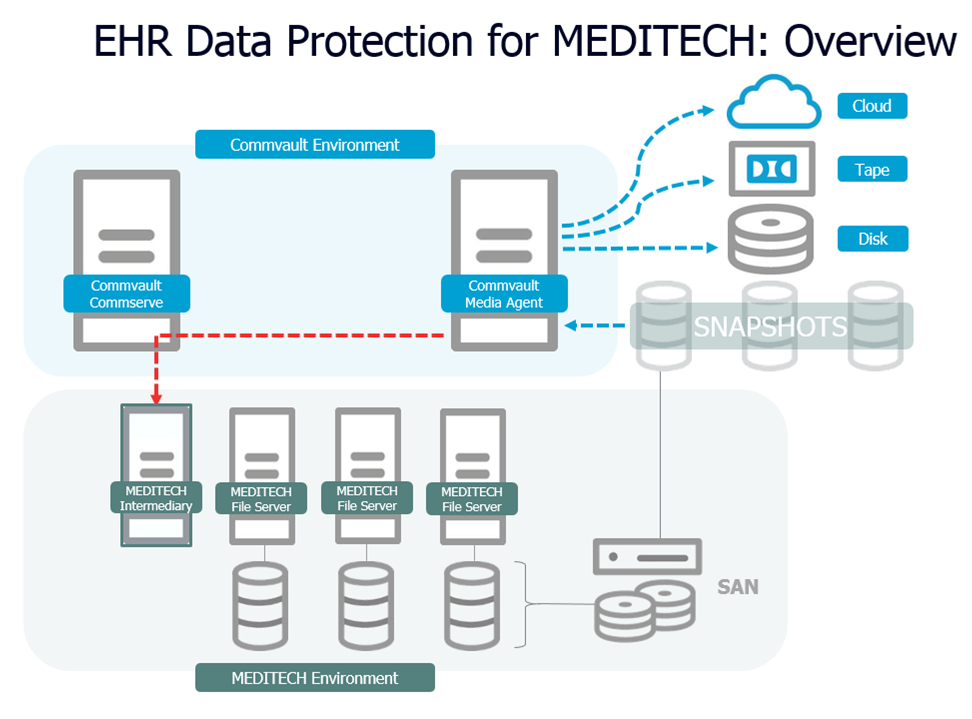
The following table defines the additional Commvault software you use to protect the specified MEDITECH modules.
|
MEDITECH Module |
Commvault Software |
|
SCA |
Use OnePass for Windows File System to protect the data. Best Practice: Create a rule to stub out files that have not been accessed in a number of months that meet your business needs, for example, 6 months. For more information, see File Access Time. |
|
DR |
Use the SQL Agent and the Windows File System Agent to protect the data. |
|
BCA |
Use the SQL Agent and the Windows File System Agent to protect the data. |