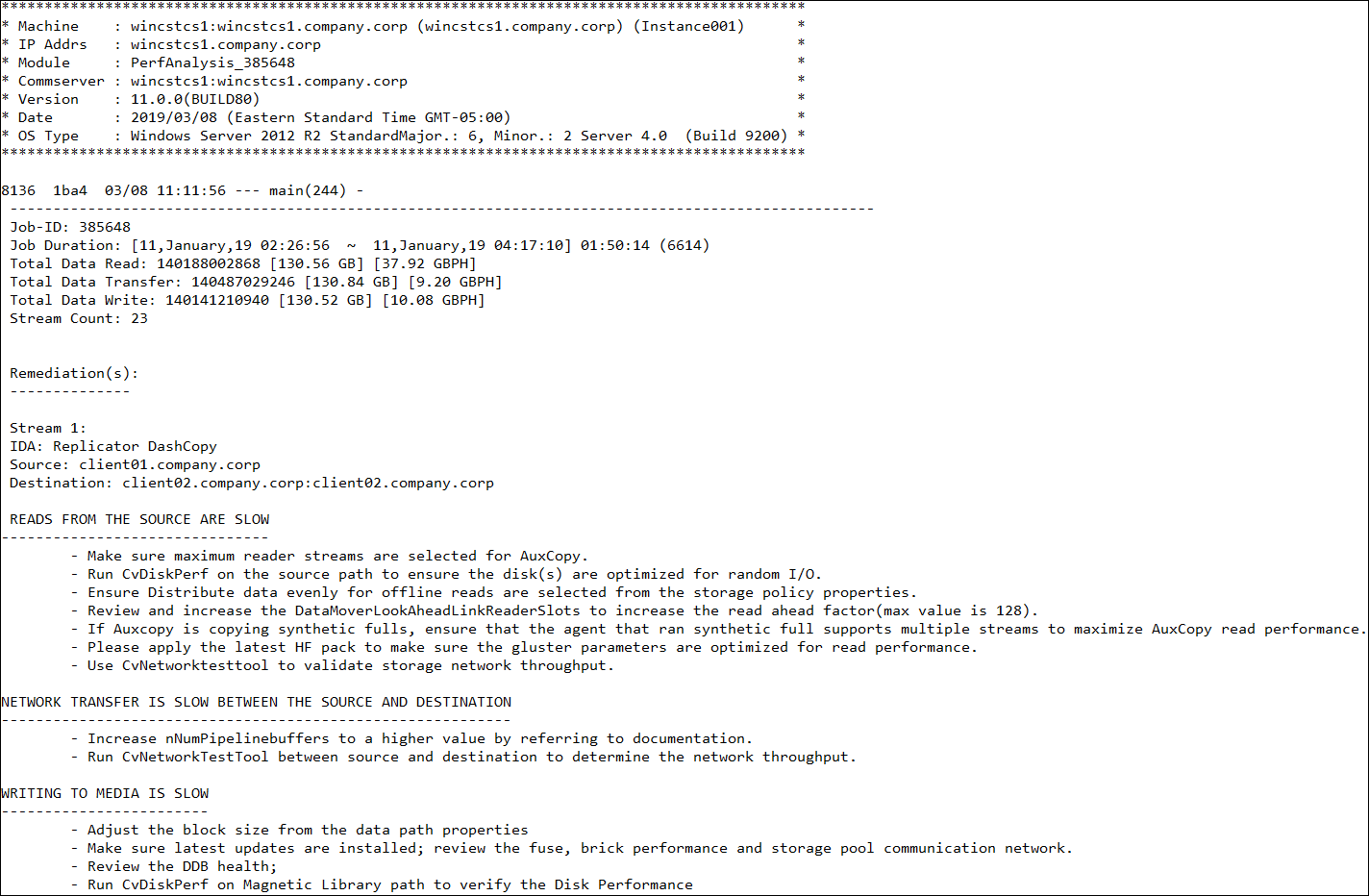You can use the Performance Analysis tool to help analyze performance issues on a backup job. The tool provides a log file report that identifies bottlenecks and other issues related to the job. The tool runs automatically as part of the "Sending Log Files for a Job" procedure from the CommCell Console. For more information, see Sending Log Files for a Job.
Note
-
The tool analyzes completed or suspended jobs.
-
The tool analyzes one backup job at a time.
-
The tool only works on jobs that have run for at least 10 minutes.
The tool generates a log file report under the MediaAgent log file location for the selected job, which will be collected as part of the send log file bundle. The name of the log file report is PerfAnalysis_<jobid>, where <jobid> is the job on which the analysis was performed.
Sample Output
The following is a sample log file report for Job ID 385648: