You can search the data in a data source from Data Cube. You can also create and customize multiple reports for your data sources.
Before You Begin
Before you can search data in Data Cube, you must first crawl the data source. For more information, see Crawling a Data Source in Data Cube.
Procedure
-
In the left pane, click the connector group to view the data sources for that connector.
For example, if you want to search a website data source, click Web Site.
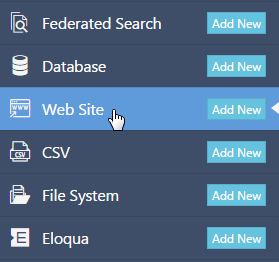
-
On the Data Sources (data connector) page, in the box of the data source that you want to search, click the name of the data source.
The default search report appears.
-
In the search bar, enter your search terms, and then press the Enter key.
The data that matches your search terms appears in the search view.