You can add access to a new host, a new IP address, or a new IQN (iSCSI qualified name) for block and NFS virtual disks.
Procedure
-
On the Virtual Disk Management (VDM) page, click the ellipsis (...) to the left of the desired virtual disk, and click Manage Access.
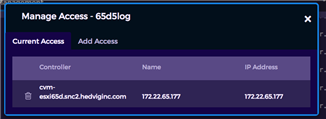
-
Click the Add Access tab.

-
Click the Hedvig Storage Proxy from the Select Storage Proxy list.
-
Click New Host, New IP Address or New IQN (block only) from the Add Access To list.
-
Enter the appropriate client information under Enter New Address.
-
Click Add Access to add access to this virtual disk.
-
-
Repeat this process for additional storage proxies and hosts.