Before you can add access to a LUN over iSCSI, you must add a LUN to the block virtual disk, and you must also map the LUN to storage proxy.
Procedure
-
To add a block virtual disk as a LUN to a Hedvig Storage Proxy, on the Virtual Disk Management (VDM) page, click the ellipsis (...) to the left of the desired virtual disk, and select Manage LUNs.

-
Select the Add LUN tab:
-
Select the Hedvig Storage Proxy from the Host name pulldown list. You can select multiple storage proxies, if desired.
-
Select Read Only, if appropriate. Typically, you would set this up on a LUN that already has data, so the data can be read, but not modified.
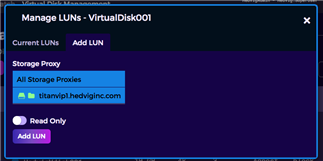
-
Click Add LUN to add the LUN to the storage proxy.
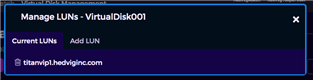
-
-
Add access to the client, which is described in Access for Block and NFS Virtual Disks.