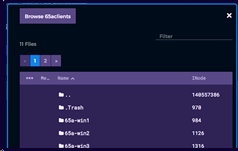You can browse the files associated with an NFS virtual disk in the Hedvig WebUI.
Procedure
-
To browse the files for a specific NFS virtual disk, on the Virtual Disk Management (VDM) page, click the ellipsis (...) to the left of the desired NFS virtual disk, and select Browse.
-
You will see the files related to this NFS virtual disk.