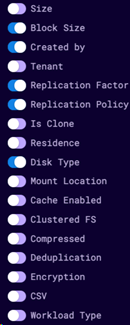You can customize the banner at the top of the virtual disk listing by selecting from a comprehensive set of options.
Procedure
-
To customize the banner of the virtual disk list, select the ellipsis (...) at its leftmost edge.
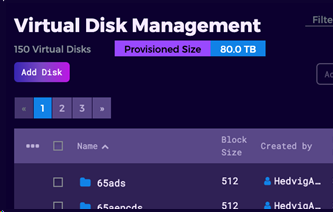
-
In the menu displayed, select or deselect the buttons, along the left side, to enable or disable the desired options.