You cannot delete a snapshot that has a clone associated with it – you must delete the clone first (see Deleting Clones).
Procedure
-
On the Virtual Disk Management (VDM) page, click the ellipsis (...) to the left of the desired block virtual disk, and select Snapshots.
-
In the Snapshot Management dialog, identify the snapshot you want to delete, click the ellipsis (...) to its left, and select Delete.
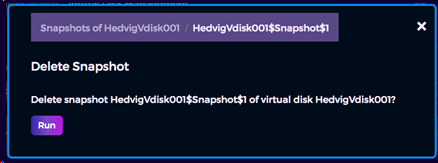
-
In the Delete Snapshot dialog, select Run to delete the snapshot.