You can delete a virtual disk.
Important
Deletion is a destructive operation, and any VM or data on the virtual disk will be lost.
Procedure
-
Make sure that:
-
the client or application is not accessing the virtual disk, and
-
the virtual disk has been unmapped or had its export removed from the ESXi host.
-
-
On the Virtual Disk Management (VDM) page, click the ellipsis (...) to the left of the desired virtual disk, and select Delete.
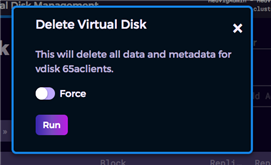
-
In the Delete Virtual Disk dialog:
-
If the disk is currently being accessed by an initiator, select the box next to Force.
-
Select Run to delete the virtual disk
-