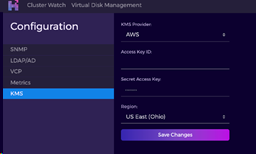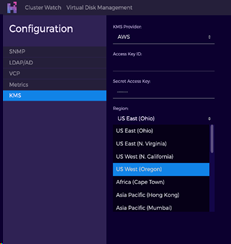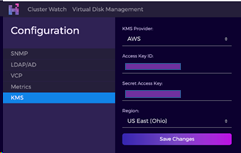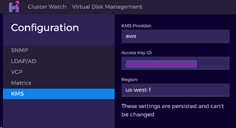Changes that you make to the KMS configuration are applied to all nodes in the storage cluster.
Procedure
-
In the Hedvig WebUI, select Configuration > KMS.
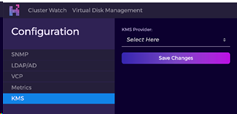
-
Select the KMS Provider.
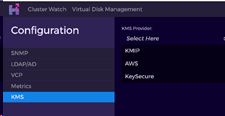
-
For KMIP:
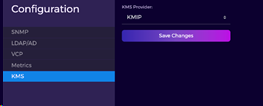
-
For KeySecure:
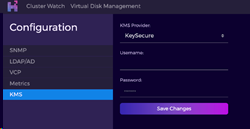
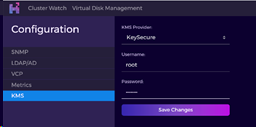
-
For AWS, complete all of the fields:
form field
description
KMS Provider
AWS
Access Key ID
Your AWS Access Key ID, used as part of the credentials to authenticate the user.
Secret Access Key
Your AWS Secret Access key, used as part of the credentials to authenticate the user.
Region
The AWS Region that will be used for accessing AWS services. For best performance, choose a region that is the closest geographically.