You may need to remove an export from an NFS virtual disk, for example, before you can delete the virtual disk.
Procedure
-
Stop all client traffic to the virtual disk.
-
In the Manage Exports dialog, in the Current Exports tab, select the storage proxy that you want to remove, select the trash can (
 ) next to it, and select Remove Export.
) next to it, and select Remove Export.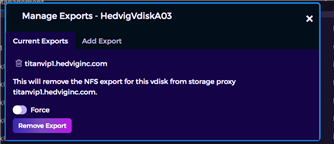
-
Repeat this process if the virtual disk was provisioned for multiple storage proxies.