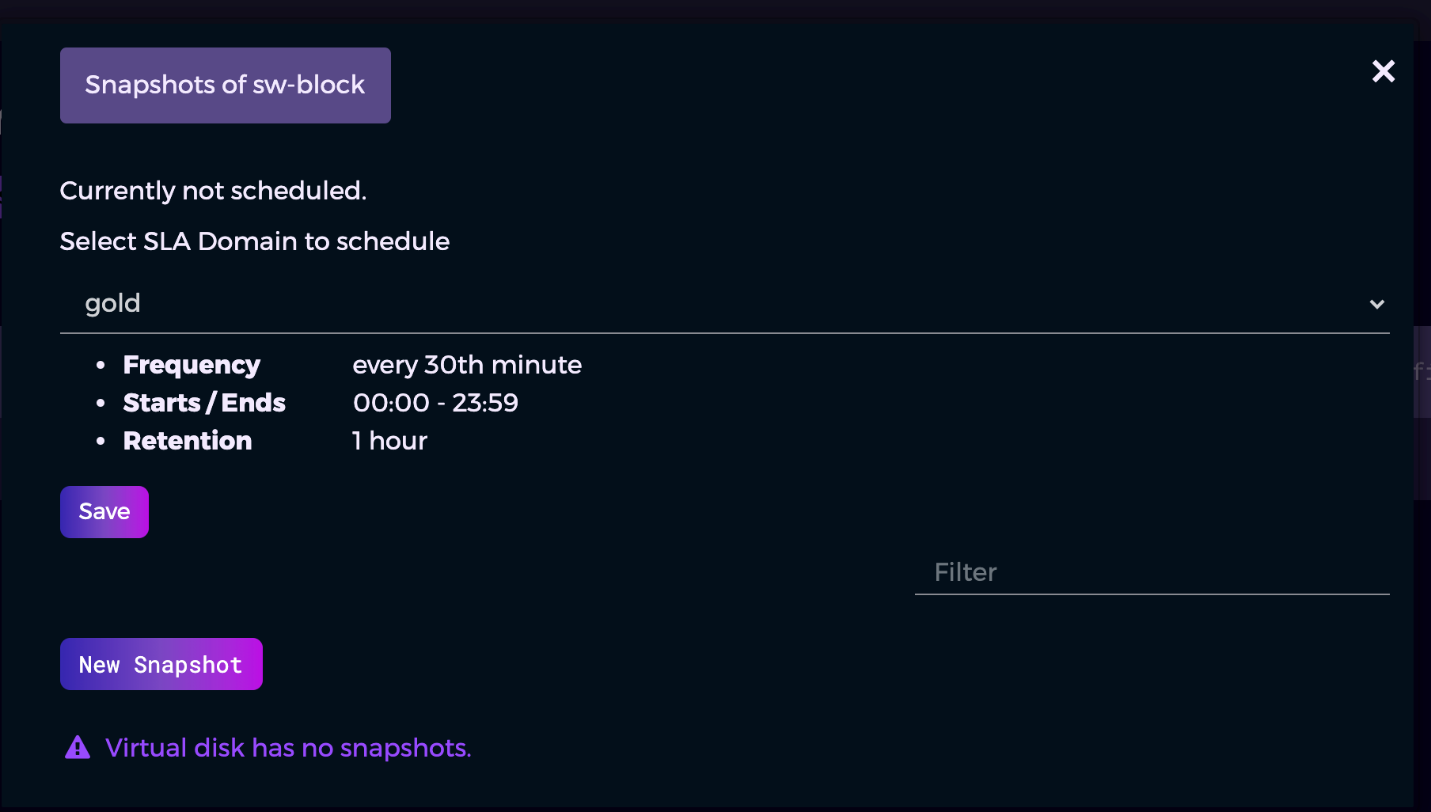After you have set up the appropriate SLA Domain, you then map a virtual disk to that SLA Domain, which will schedule snapshot creation for the virtual disk, based on the periodicity and retention of the mapped SLA Domain.
-
Select the virtual disk from the Virtual Disk Management tab, click on the ellipsis (...), and select Snapshots.
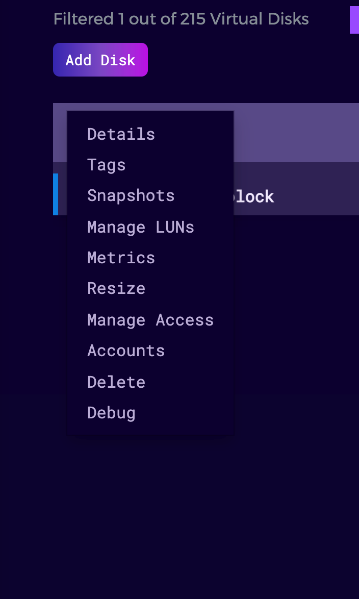
-
In the Snapshots of <your virtual disk name>, select Schedule Snapshots.
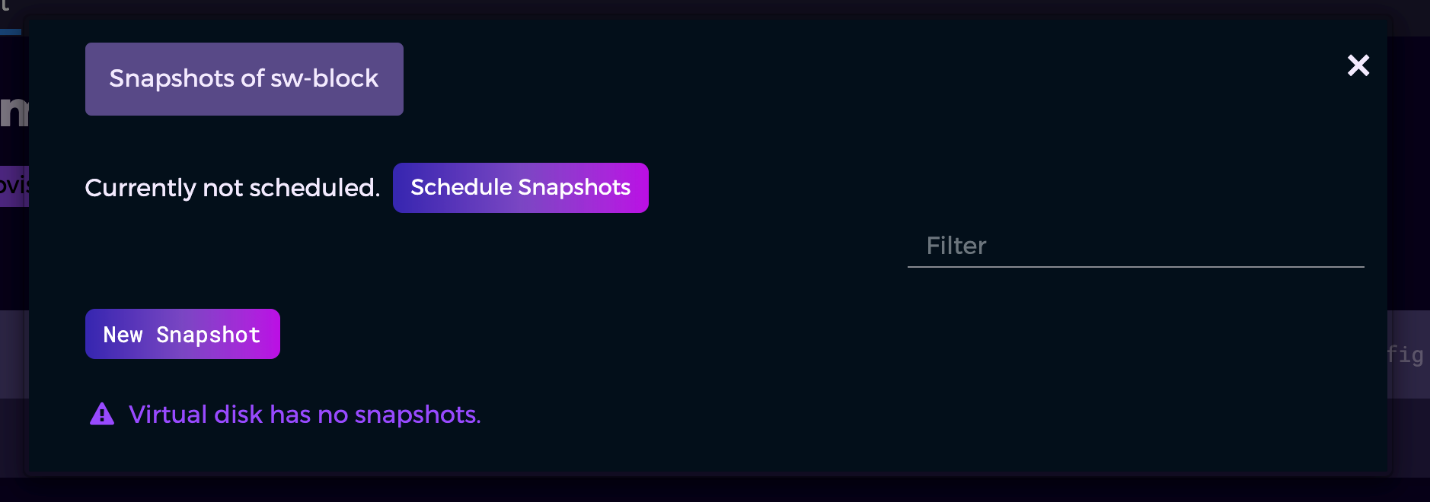
-
Choose the desired SLA Domain, and select Save. Snapshots will now be scheduled and will be deleted after the retention period.