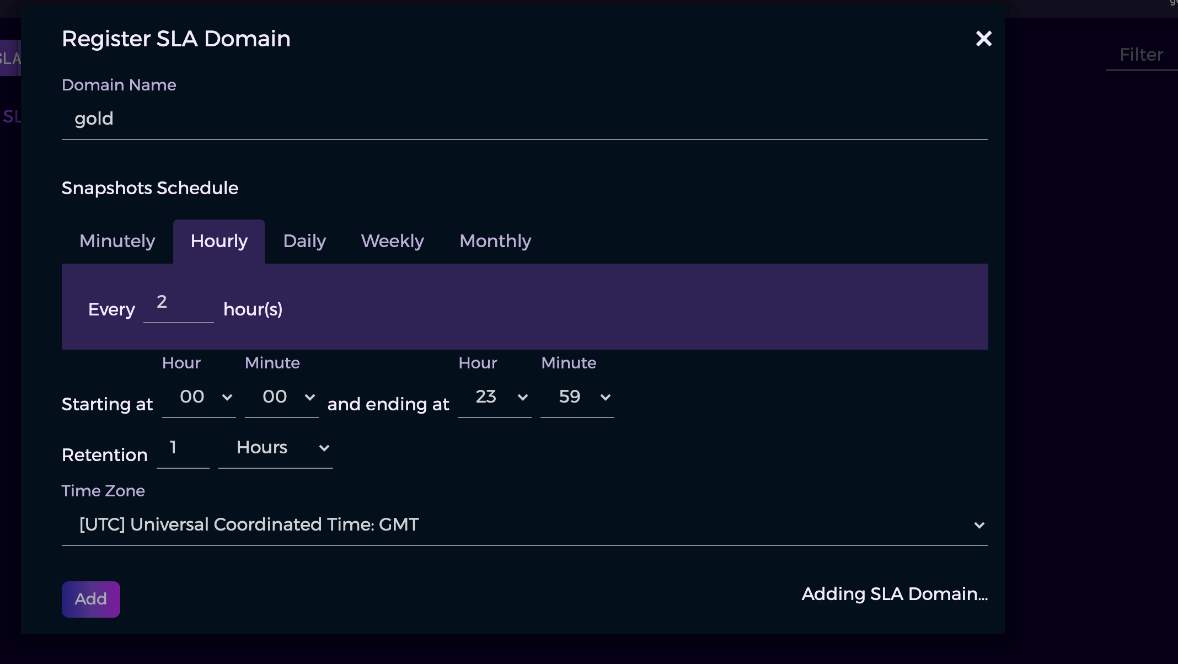An SLA Domain defines the frequency at which snapshots will be taken for a given virtual disk and specifies the period of time for which they will be retained in the CDS system.
To add an SLA Domain for scheduling snapshots for a virtual disk:
-
In the Hedvig WebUI, select Settings - > Configuration -> SLA Domains.
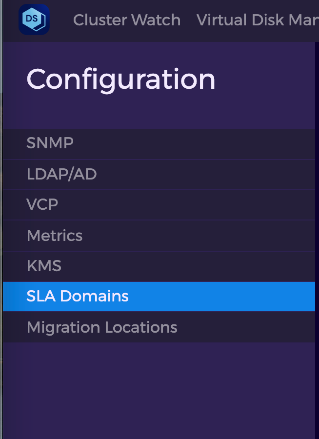
-
The available SLA Domains are displayed. To add a new SLA Domain, select Add SLA Domain.
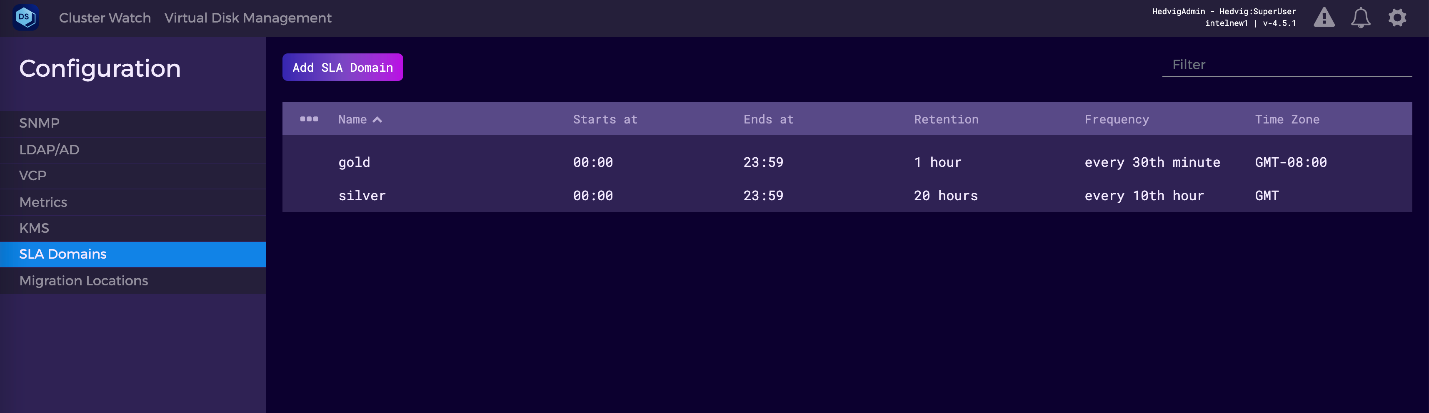
-
In the Register SLA Domain dialog, complete the scheduling and retention periods as desired, and select Add. You are now ready to associate a block virtual disk with this SLA Domain.