You can access the recovery response file from a network location during the non-interactive restore. Follow the steps give below to perform the non-interactive restore when the recovery response file is stored in a network location::
-
Boot the client using the 1-Touch Live CD.
-
In the Language SelectionDialog dialog box, select a language from the list. To use the same language for the keyboard, click Use default keyboard for the selected language check box and click OK.
-
Click OK.
A temporary DHCP IP will be assigned automatically to the client that you are recovering.
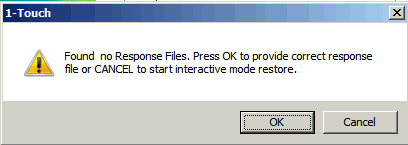
-
If the temporary DHCP IP is not assigned automatically, you have to provide the Static IP, Subnet Mask Default Gateway, Primary DNS and WINS.
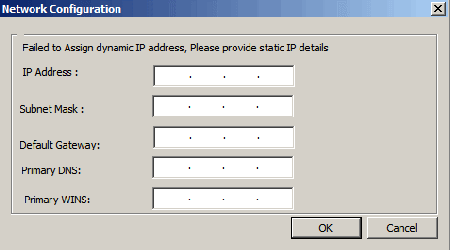
-
Enter the UNC path of the location where the response file is located and click Open. The full system restore starts.
The permanent IP address of the client will be the IP address that is stored in the response file.
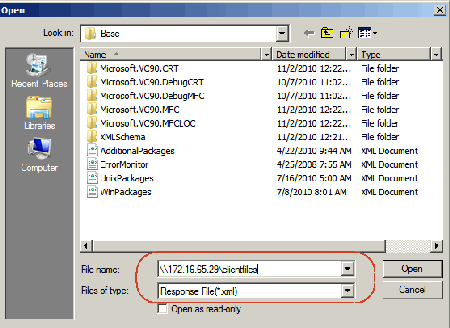
Restoring the Teaming Network Adapters
To restore the teaming network adapter:
-
Uninstall the teaming software.
-
Restart the computer.
-
Install the teaming software to restore the teaming net.