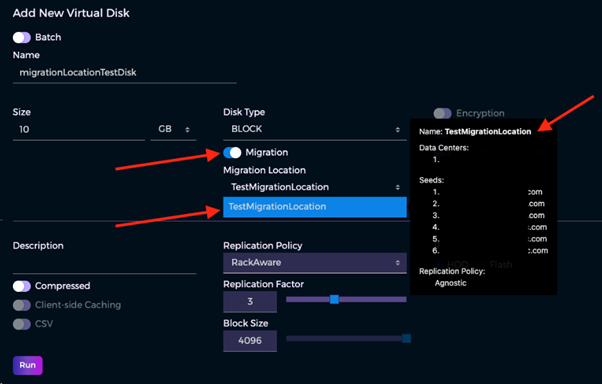The Migration option for Virtual Disks is part of the Container Data Mover feature.
Procedure
Here are the steps to use the Container Data Mover feature.
-
Each Virtual Disk that will be migrated must be associated with a Migration Location. To create a Migration Location, select the Configuration menu, and then select Migration Locations and Add Migration Location.
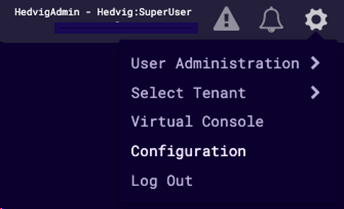
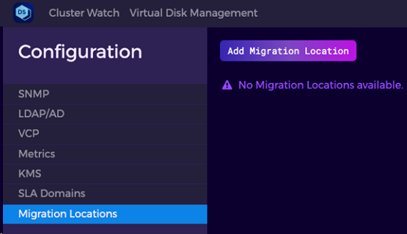
-
In the Add Migration Location dialog, chose the Migration Location Name and Replication Policy to be used in the destination cluster. The cluster composition is chosen automatically from the seed names provided during cluster setup.
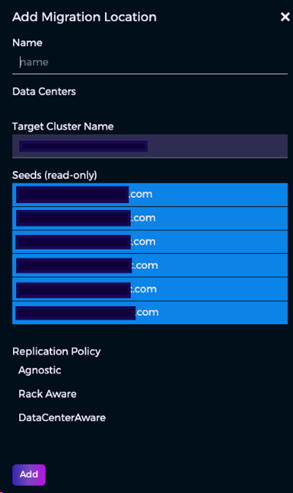
-
When you are creating the related Virtual Disk, select the Migration option, and a dropdown list of locations is displayed. Extensive information regarding the selected Migration Location is displayed in a tooltip.