Many options and customizations are available to prepare each virtual disk for a particular use.
Procedure
-
On the Virtual Disk Management (VDM) page, select Add Disk.
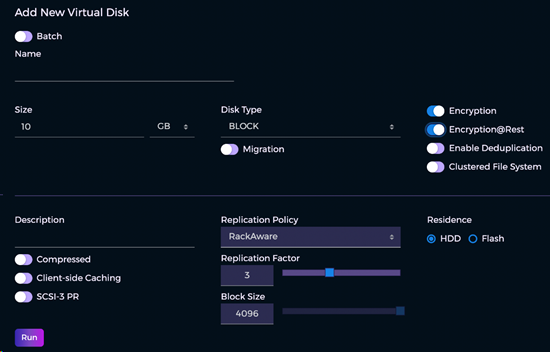
-
In the Add New Virtual Disk dialog, enter the desired attributes for the virtual disk, as described in the following table. When you are done, select Run to create the virtual disk.
Important
Hedvig does not currently support reusing the name of a deleted Block or NFS type virtual disk. However, Hedvig's S3-Protocol Compatible Object Storage does support reusing the name of a deleted bucket.
|
field |
description |
||||||||
|---|---|---|---|---|---|---|---|---|---|
|
Batch |
Select the batch option to create a group of virtual disks. |
||||||||
|
Number |
Enter the number of virtual disks for batch creation. |
||||||||
|
Base Name |
Enter a descriptive name for the group of virtual disks. This name will be the same for all disks in this batch; the subsequent numbering will uniquely identify them. This name must contain only alphanumeric characters — no special characters or spaces. Important Hedvig does not currently support reusing the name of a deleted Block or NFS type virtual disk. However, Hedvig's S3-Protocol Compatible Object Storage does support reusing the name of a deleted bucket. |
||||||||
|
Starting At |
Enter the first number for this group of virtual disks. |
||||||||
|
Digits |
Enter the number of digits for the group of virtual disks. This can be greater than the number of current digits — for future expansion. For example, you might create two disks now, but plan for more: Disk001 and Disk002, and later up to Disk999. |
||||||||
|
Disks Will be Named |
Review your naming format to adjust the previous fields, as necessary. |
||||||||
|
Name |
Enter a name for a single virtual disk. This name must contain only alphanumeric characters — no special characters or spaces. Important Hedvig does not currently support reusing the name of a deleted Block or NFS type virtual disk. However, Hedvig's S3-Protocol Compatible Object Storage does support reusing the name of a deleted bucket. |
||||||||
|
Size |
Enter a number, and select the units (GB or TB). Hedvig supports single block and NFS virtual disks of unlimited size. Note (1) Although Hedvig allows unlimited size for virtual disks, other factors in your setup may not. For example, VMware imposes a limit of 62 TB per virtual disk per virtual machine. (2) See also Why Virtual Disk Sizes May Appear "Rounded Down". |
||||||||
|
Disk Type |
Select the protocol: BLOCK or NFS. Note specifically for NFS (1) Clustered file system is automatically enabled. (2) Block size is automatically set to 512. |
||||||||
|
NFS Version |
Select NFS 3 or NFS 4. |
||||||||
|
Workload Type (NFS only) |
VIRTUALIZATION: For virtualized environments. BACKUP: For use cases in which Hedvig will be a backup target that can be used with and without deduplication enabled. OST: For use cases in which the backup software is NetBackup, and Hedvig is the target.
Note Virtual disks that have been enabled for backup are targets for backups only, and VMs cannot be run on them. |
||||||||
|
Retention Policy |
Select ONE_WEEK, TWO_WEEKS, ONE_MONTH, SIX_WEEKS, TWO_MONTHS, THREE_MONTHS, NINE_MONTHS, SIX_MONTHS, ONE_YEAR, or FOREVER. |
||||||||
|
Migration |
Enables Migration for the Container Data Mover feature. See Container Data Mover (Migration option). |
||||||||
|
Encryption |
Enable encryption to encrypt both data at rest and data in flight. |
||||||||
|
Encryption@Rest |
Enable encryption@rest to encrypt only data at rest. |
||||||||
|
Enable Deduplication |
Enable deduplication to enable inline global deduplication. When enabling deduplication, be aware of the following conditions:
Warning When you are upgrading your system, a non-disruptive upgrade (NDU) could be problematic for a Data Center with a Rack Aware or Agnostic Replication Policy, in an environment with deduplication-enabled virtual disks |
||||||||
|
Clustered File System |
Enable to format a clustered file system on top of a virtual disk to be presented to multiple hosts. Note (1) This is automatically enabled for an NFS virtual disk. (2) Block size is automatically set to 512. |
||||||||
|
Description |
Enter a description (optional). |
||||||||
|
Compressed |
Enable compression to reduce data size. Note This is automatically enabled when deduplication is enabled. |
||||||||
|
Client-side Caching |
Enable client-side caching for virtual disk blocks, to cache to local SSD or PCIe devices at the application compute tier for high performance. |
||||||||
|
SCSI-3 PR |
Enable this option if the application that uses this disk relies on SCSI-3 Persistent Reservations to manage the ownership of the disk. |
||||||||
|
Protection Policy |
Select Replication or Erasure Coding. |
||||||||
|
Replication Policy (options available depend on cluster type) |
Replication Policy options defined:
|
||||||||
|
Pick Data Center(s) |
If the cluster has associated data centers, and Data Center or Rack Aware isselected for Replication Policy, then select the desired Data Centers from the list provided. |
||||||||
|
Replication Factor |
Specify the number of replicas (1 to 6) to create for each virtual disk. A replication factor of 3 is the default and is highly recommended. Important A replication factor of 1 offers no copy protection. Use it only when data protection is guaranteed outside the Hedvig system. |
||||||||
|
Erasure Config |
Erasure Coding (Erasure Config RS_4_2) is supported for the following setups:
Note Deduplication is not supported with Erasure Coding. |
||||||||
|
Block Size |
For a block virtual disk, select the block size [512, 4096 (4k), or 65536 (64k)]. For an NFS virtual disk, the only allowed value is 512. Note (1) If deduplication is enabled, block size is set to 4096 automatically. (2) See also Factors Affecting Virtual Disk Block Size and Other Options. |
||||||||
|
Residence |
Select the Hedvig Storage Pool type in which to store the virtual disks:
|