You may need to remove a CHAP account from a block virtual disk, because you no longer want the iSCSI target to have access to it.
Procedure
-
In the Manage CHAP Accounts dialog, in the Current Accounts tab, select the CHAP user you want to remove.
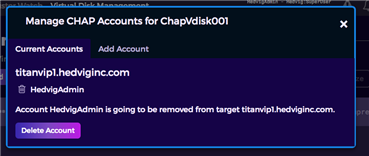
-
Select the trash can (
 ) next to it.
) next to it. -
Select Delete Account.