The resize operation lets you increase the size of a virtual disk.
Hedvig supports single block and NFS virtual disks of unlimited size.
After you resize a block virtual disk, a logical volume or file system may need to be extended physically to take advantage of the new size. Resizing an NFS virtual disk should be automatically detected by the client.
Note
-
Decreasing the size of, that is, shrinking, a virtual disk is not supported.
-
Although Hedvig software allows unlimited size for virtual disks, other factors in your setup may not. For example, VMware imposes a limit of 62 TB per virtual disk per VM.
Procedure
-
On the Virtual Disk Management (VDM) page, click the ellipsis (...) to the left of the desired virtual disk, and select Resize.
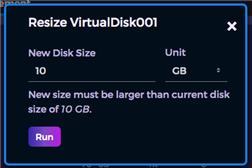
-
In the Resize Virtual Disk dialog:
-
Enter the New Disk Size (which must be larger than the current disk size).
-
Choose a new Unit (if needed).
-
Click Run to resize the virtual disk.
-