Deploy the software needed to setup the Distributed Storages and the proxies.
Before You Begin
Setup a Hedvig Deployment Server by deploying and using a server appliance VM.
Procedure
-
Edit the Ansible Configuration file, located in /opt/hedvig/samples.
A sample Ansible Configuration file for rack un-aware configuration is shown below:
Note
If necessary, contact Commvault to get an Ansible Configuration File customized for your environment.
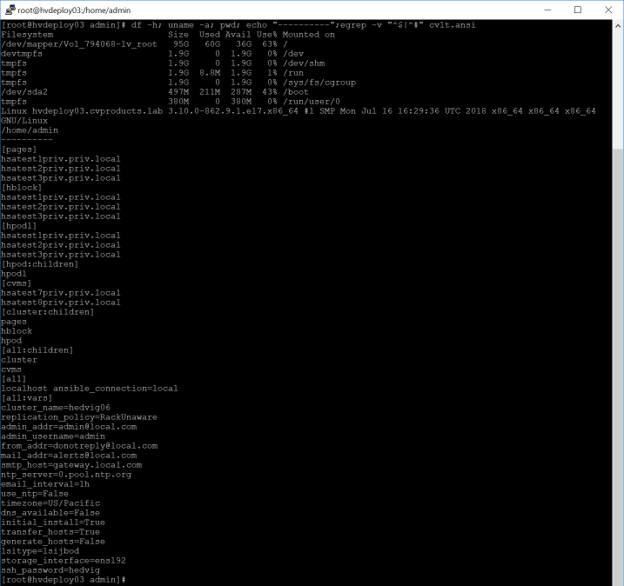
-
Start a
tmux(terminal multiplexer) session. This will ensure that the deployment process will continue if it is disconnected.tmux -
Set the root password using one of the following methods:
In the Ansible configuration file:
ssh_password=’<password>’Using an exported environment variable:
export HV_ROOTPASS=<root password>If the root passwords are different between the storage nodes and the proxy, then export the password as follows:
export HV_ROOTPASS="pwd1^^^pwd2^^^pwd3"Where: ^^^ is the separator, and the deployment process will try all passwords.
-
Start the deployment.
hv_deploy -–deploy_new_cluster <path to ansible file>For example:
hv_deploy -–deploy_new_cluster /home/admin/cluster.ansiThe following prompts will be displayed:
Specify an input method to define the cluster: 1) Load an Ansible inventory configuration file 2) View Ansible configuration file formatting informationEnter 1, as the Ansible Configuration file has already been prepared.
Specify the absolute path to Ansible inventory file:Enter /home/admin/<Ansible Configuration File> or the location in which the Ansible Configuration file is saved.
Please enter the SSH password for <cluster name>The SSH password must be the same for all Hedvig Storage Cluster Nodes and Storage Proxies.
Would you like to wipeout Hedvig Pages if any of these machines have been used in a Hedvig cluster in the past? (y/N)Enter Y, if this is a new cluster, or if you do not want to preserve the existing data.
Enter N, if this is an existing cluster with data, and you want to preserve the existing data.
Would you like to enable mid-playbook restarting on this deployment? (Y/N):Enter Y to enable this option, or N to disable it. This option allows you to skip the completed steps if the deployment is restarted later.
The deployment will be started. Depending on available resources, the deployment process might take 30-60 minutes.
What to Do Next
When the deployment process is complete, you can access the cluster by Launching the Hedvig Web User-Interface.