Hedvig Storage Clusters can be monitored and managed using the Hedvig WebUI in any HTML5-compatible web browser, using either http or https.
Before You Begin
Deploy the software needed to setup the Distributed Storages.
Procedure
-
In a web browser, enter:
http://cluster_node_name
or
https://cluster_node_name
-
On the Welcome screen, enter your Username (which is case sensitive) and Password, and optionally a Domain or LDAP/AD Server Name, and select Log in.
Note
You can login with the cluster name as the Username and hedvig as the Password. You should then change the password to make sure it is secure.
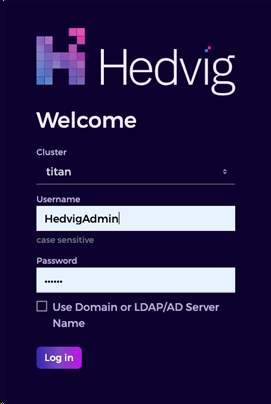
What to Do Next
Depending on your setup, add a Virtual Disk with the settings needed to set it up as a storage target using one of the following: