You must export the virtual disks so that it can be shared with the proxy(s).
Before You Begin
Add a Virtual Disk with the settings needed to set it up as a storage target. For more information about adding virtual disks see one of the following topics:
Procedure
-
From the Virtual Disk Management page, click the three ellipsis ( ... ) in front of the virtual disk that you just added, and then click Manage Exports.
-
From the Add Export page, highlight and select the proxy and then click the Add Export button.
The exported proxy(s) will be listed in the Current Exports page.
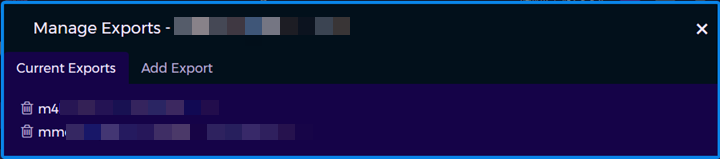
For additional information about exporting virtual disks, see Adding Exports to NFS Virtual Disks.
What to Do Next
Add access to the proxy(s) in the virtual disks.